Approch 1:
First Write a 'doskey.bat' edit with notepad and write
@echo off
echo Welcome to Fair
doskey eh=echo HELLO
then copy the file path and then press sart type cmd right click on cmd then press open file location. then open properties of cmd under the general after cmd type /k YOUR FILEPATH save
typen open cmd from start you would see welcome. an eh for hello alias.
Approch 2:
create a file as init.cmd paste the same code from approch 1 of doskey.bat file contents then copy path
and add this to registry as string
HKEY_CURRENT_USER\Software\Microsoft\Command Processor
"AutoRun"="C:\\Users\\Public\\init.cmd"and finally for the fancy text welcome
you can write this
cfonts "Welcome to Fair" -f tiny -a center -g red,green
in the place of
echo Welcome to Fair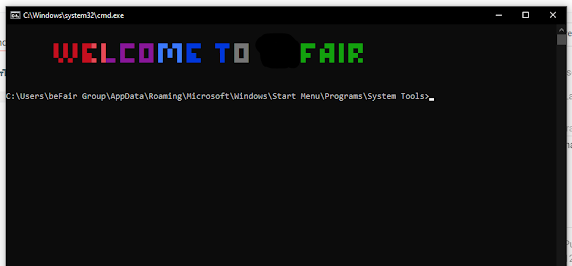

Comments
Post a Comment